5 Popular Features of LinkedIn Sales Navigator
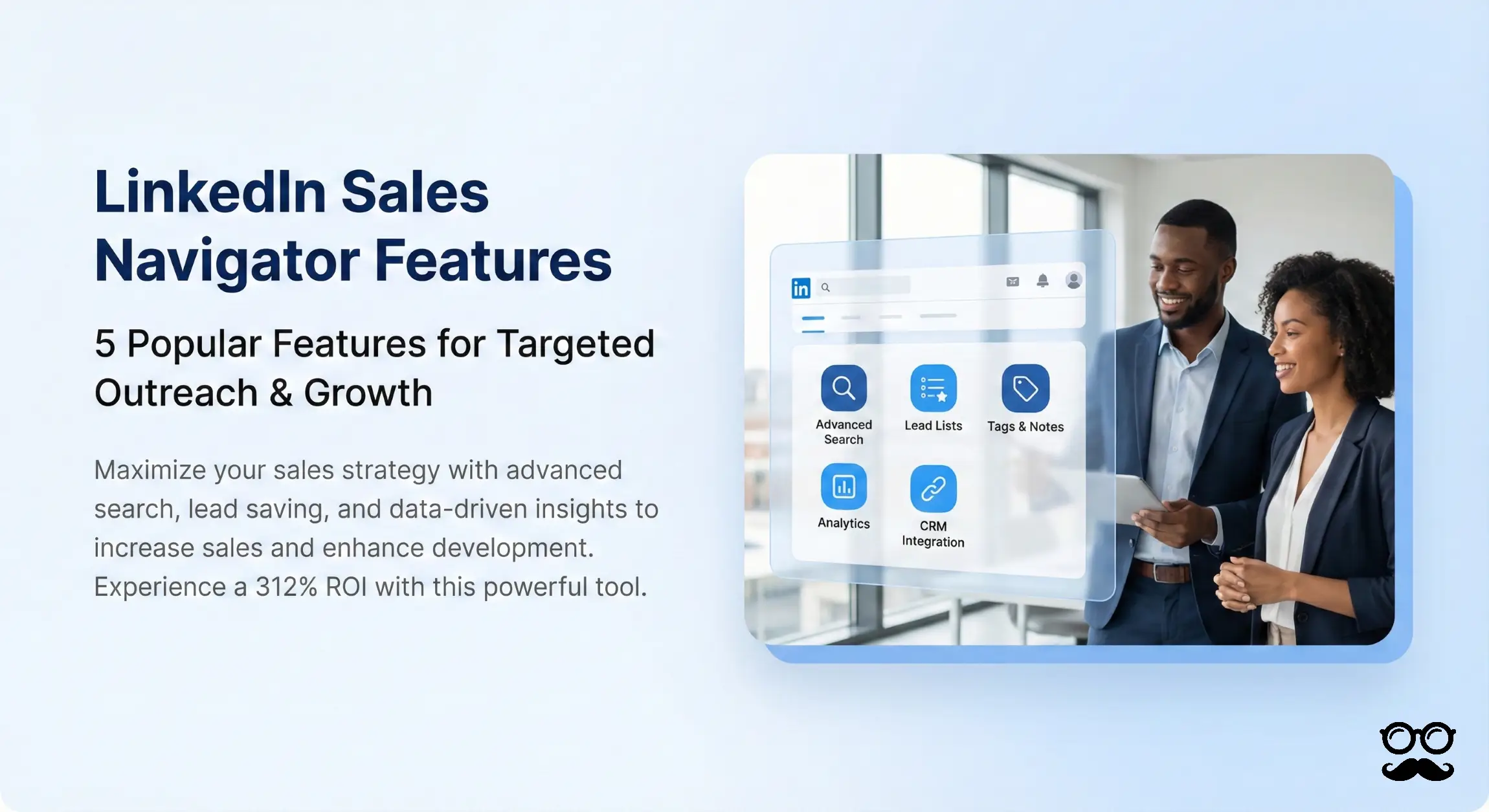
LinkedIn Sales Navigator is one of the most popular LinkedIn Sales solutions offered in the premium version of LinkedIn, delivering a 312% ROI over 3 years. It is widely used by various LinkedIn marketers all around the world.
With the help of LinkedIn Sales Navigator, you can easily collect, analyze, and process data from the most popular social media platform for professionals and businesses. The LinkedIn Sales Navigator tool or software is a sales management and development tool designed to increase the sales and enhance the overall development of the company or business or organization.
It has various features and functions to provide the filtered results, such as lead and company research, list customization and filtering, tags, notes, lead saving, etc. But today we will be discussing 5 of the best and most popular features of LinkedIn Sales Navigator, which is the reason behind its popularity and demand.
People and professionals who are using LinkedIn Premium or LinkedIn Sales Navigator usually have a golden LinkedIn symbol after their name on the profile page. So let’s start the countdown and listing of the 5 popular features of LinkedIn Sales Navigator
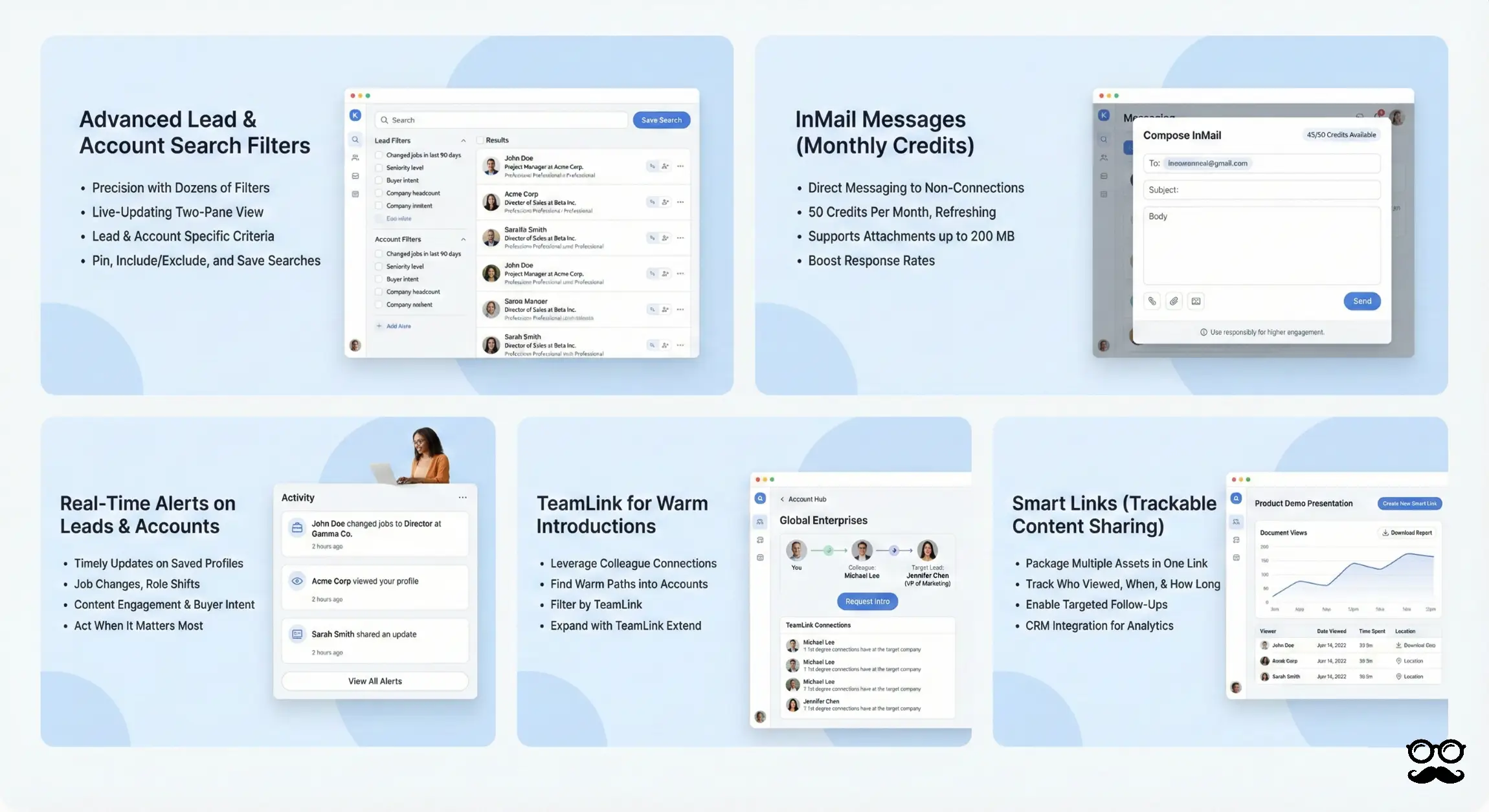
1. Advanced lead and account search filters
Sales Navigator offers a dedicated search experience with dozens of lead and account filters and a live-updating, two‑pane results view. Notable lead filters include “Changed jobs in last 90 days,” “Posted on LinkedIn in 30 days,” “Following your company,” “Groups,” “Seniority level,” “Company headcount,” and multiple “Best path in” options such as TeamLink. Account filters include “Company headcount,” “Headcount growth,” “Annual revenue,” “Buyer intent,” and more. You can also pin filters, include/exclude values, save results to lists, and save or share searches for later reuse. LinkedIn Help — Sales Navigator lead and account filter definitions; LinkedIn Help — Search for leads and accounts in Sales Navigator. (linkedin.com)
2. InMail messages (with monthly credits)
InMail lets Sales Navigator users message people they’re not connected to directly from the Sales Navigator inbox; bulk InMails aren’t allowed, and messages support a subject line (up to 200 characters), body (up to 1,900 characters), and file attachments (up to 200 MB). All Sales Navigator plans include 50 InMail credits per month (credits refresh on the first day of the month, can accrue up to 150, and are credited back when recipients respond within 90 days).LinkedIn Help — Send an InMail message in Sales Navigator; LinkedIn Help — Understand InMail credits in Sales Navigator.
Using LinkedIn InMails in a proper way can give you decent results with 10-25% response rates and maximum profit. Still, for beginners who are new to LinkedIn outreach messages and facing problems with the approach, we recommend you check this out: How to Maximize LinkedIn Sales Navigator.
3. Real‑time alerts on leads and accounts (including job changes)
Sales Navigator surfaces timely alerts on saved leads and accounts so you can act when it matters. Available alerts include lead career changes (e.g., “Lead changed jobs” or “Lead changed roles”), lead activity (“Lead shares,” “Lead viewed your profile”), content engagement, and buyer‑intent alerts (e.g., when employees at a saved account engage with your company page or website). Alerts appear on the Sales Navigator homepage for all plans (and inside supported CRMs via Embedded Experiences on Advanced Plus). LinkedIn Help — Sales Navigator alerts.
4. TeamLink (and TeamLink Extend) for warm introductions
TeamLink reveals colleagues’ 1st‑degree connections to your target leads so you can find warm paths into accounts. You can filter searches by TeamLink connections and see connection paths in Account Hub. TeamLink is available on Advanced and Advanced Plus plans; TeamLink Extend lets admins invite coworkers without Sales Navigator seats to opt‑in and securely share their networks, further expanding warm‑intro coverage. LinkedIn Help — TeamLink in Sales Navigator; LinkedIn Help — Assign a TeamLink Extend license in LinkedIn Admin Center.
5. Smart Links (trackable content sharing)
Smart Links package multiple assets (e.g., PDFs, decks, videos, and URLs) into a single, trackable link you can insert in InMail or share externally. Sellers see who viewed the content, when they viewed it, and for how long, enabling targeted follow‑ups; analytics can also write back to CRM on eligible plans. You can add up to 15 files per Smart Link. Smart Links are included with Sales Navigator Advanced and Advanced Plus. LinkedIn Help — Smart Links in Sales Navigator FAQ; LinkedIn Help — Create Smart Links FAQ; LinkedIn Help — Features available with Sales Navigator accounts.
These were the 5 popular features of LinkedIn Sales Navigator, which are very popular and useful for every marketer. Still, LinkedIn Sales Navigator has far more potential and features in it, with the help of which every top LinkedIn marketer maintains his performance and stays ahead of his competitors.
If you also want to master and leverage LinkedIn Sales Navigator to improve and boost your sales prospecting game, then you should definitely try and go for the Meet Alfred Sales Navigator Guide, with the help of which you can easily learn to use this powerful tool to generate more high-quality leads and maximize your profit.
LinkedIn Sales Navigator, which comes with LinkedIn Premium, knows the games of LinkedIn marketing very well. That’s the reason why it is widely used by various marketers to generate more high-quality leads and perform their best. Hope these 5 popular features of LinkedIn Sales Navigator find you useful.
Ready to put these features to work?
Start a Free Trial or Book a Demo to see how Sales Navigator can transform your prospecting.
Start 7 Days Free TrialFrequently asked questions
What features do I get with LinkedIn Sales Navigator?
LinkedIn Sales Navigator includes advanced tools designed to help sales professionals find, understand, and engage the right prospects more effectively:
- Advanced lead and account search with granular filters
- Saved leads and accounts with real-time alerts
- InMail credits to message prospects outside your network
- Lead recommendations based on your saved accounts
- CRM integrations for tracking and syncing sales activity
- Buyer intent signals and relationship insights
Is LinkedIn Sales Navigator worth the cost?
LinkedIn Sales Navigator is worth the cost for professionals who rely on LinkedIn as a primary acquisition channel. Its advanced targeting, intent signals, and outreach capabilities can significantly improve response rates and deal quality—especially when paired with a structured outreach strategy. If you’re unsure whether it’s the right fit for your goals, you can book a coaching call to evaluate how Sales Navigator fits into your sales workflow.Are there any limits or downsides to LinkedIn Sales Navigator?
While powerful, Sales Navigator does have some limitations to consider:
- Higher cost compared to standard LinkedIn plans
- Monthly InMail credits are limited
- Search results can fluctuate based on LinkedIn data availability
- No built-in automation for outreach or follow-ups
- Effectiveness depends heavily on having a clear targeting and messaging strategy
Related Articles



Speak to one of our Automation Experts Today



