Grow Your LinkedIn Network with Linkedin Auto Connect

LinkedIn is crucial for growing and maintaining professional relationships in today’s digital world. The LinkedIn auto-connect feature presents an innovative method to broaden your professional network, adapting to the increasingly online nature of networking. This guide will unpack the intricacies of LinkedIn auto connect, highlighting its importance, functionality, and the best practices for leveraging this tool effectively with the help of Meet Alfred.
Understanding LinkedIn auto connect
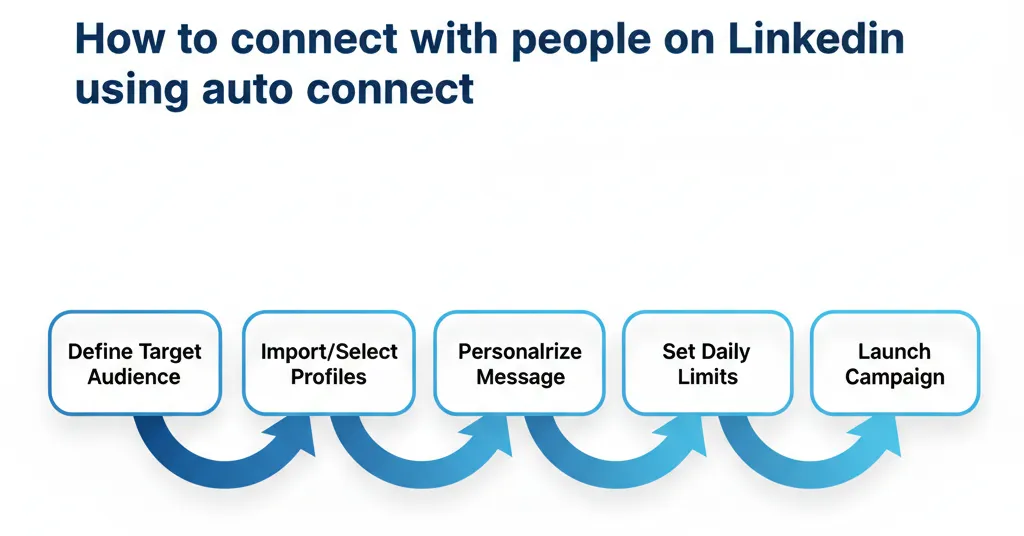
How do I connect with people on LinkedIn using Auto Connect?
LinkedIn auto-connect tools press the “Connect” button for you—no endless clicking required. These tools streamline your outreach by quickly connecting you with relevant prospects in your niche, so you can focus on building valuable relationships instead of manual tasks.
How to connect with people on LinkedIn using auto connect
- Define your target audience
- Import or select LinkedIn profiles
- Personalize your connection message
- Set daily send limits to stay compliant
- Launch your auto connect campaign
Benefits and drawbacks of auto connecting
- Save hours each week by automating outreach
- Reach more prospects daily without manual effort
- Warm up new connections with personalized messages
- Target specific industries, roles, or locations using filters
Auto connecting offers a powerful way to expand your professional network quickly. Its key benefit lies in the speed and efficiency with which you can grow your LinkedIn connections. However, it's crucial to be aware of certain drawbacks. Overuse of auto-connecting might come across as impersonal or even spam-like, which could negatively impact your professional image. Meet Alfred’s tool mitigates this by enabling you to send personalized and targeted connection requests that respect LinkedIn's etiquette and user agreement.
Dos for LinkedIn auto-connect
Building a targeted connection strategy
Above all, it's essential to develop a strategy for whom you want to connect with. This should be based on your professional goals and the types of individuals who can help you achieve them, especially since LinkedIn generates 80% of B2B leads from social media. A targeted strategy serves to ensure that your new connections are both valuable and relevant to you and your goals.
Personalizing connection requests
Personalization is key when it comes to LinkedIn connection requests. With Meet Alfred, you can customize your connection requests to add a personal touch, making them more likely to be accepted—personalized requests achieve a 45% acceptance rate compared to just 15% for generic ones.
Sending connection requests to relevant professionals
Focus on sending LinkedIn connect requests to professionals in your industry or related fields. This relevancy makes the connection more meaningful and beneficial for both parties.
Monitoring and managing connection requests
Regularly monitor the connection requests you send and receive. This helps in managing your network effectively and ensures you’re connecting with the right people.
Using auto connect ethically
To use auto connect ethically, always set reasonable daily limits, personalize your messages, and avoid sending generic requests in bulk. Meet Alfred includes safety features that mimic human timing and behavior, helping you stay compliant with LinkedIn’s terms and avoid account restrictions.
Don'ts for LinkedIn auto connect
Avoid mass generic connection requests
Avoid sending mass, generic requests. These are often perceived as spam and can harm your professional reputation.
Steer clear of spammy behavior
Spammy behavior not only tarnishes your professional image but can also lead to restrictions on your LinkedIn account.
Avoid overusing the auto connect feature
Balance is key. Overusing the auto connect feature can lead to an overwhelming number of connections, making it difficult to maintain meaningful relationships.
Don't ignore connection request messages
If someone sends you a personalized connection request message, take the time to respond. Ignoring these messages can be seen as unprofessional.
Respect LinkedIn's user agreement
Always ensure that your use of auto-connect tools aligns with LinkedIn’s user agreement. Meet Alfred assures adherence to these guidelines, providing a safe and effective networking experience.
Best practices for networking on LinkedIn
Creating an attractive LinkedIn profile
Your profile is your professional storefront. Make sure it is complete, up-to-date, and reflects your professional brand.
Engaging with connections and their content
Active engagement on LinkedIn is crucial. Like, comment, and share your connections' content to foster stronger relationships.
Join and participate in relevant groups
LinkedIn groups are a great way to meet like-minded professionals. Participate actively in discussions to enhance your visibility and network.
Using LinkedIn's messaging feature
Use LinkedIn's messaging feature to follow up with new connections, share insights, and build deeper professional relationships—LinkedIn messages have a 300% higher response rate than email.
Use an automation tool like Meet Alfred to scale
- Email fallback for unreachable contacts
- Multichannel automation (LinkedIn, email, Twitter)
- CRM integration and sync
- Advanced analytics and reporting
- AI-powered message personalization
Master LinkedIn networking with Meet Alfred

The LinkedIn auto connect tool is a powerful method for growing your professional network. By following the dos and don'ts outlined in this guide and utilizing Meet Alfred, you can expand your LinkedIn presence while maintaining the authenticity of your connections. Meet Alfred stands as a solution to driving B2B LinkedIn leads, offering a balance between automation and personal relationship building, essential for successful networking in the digital age. Start your 7 days free trial today.
Frequently Asked Questions
How many connection requests can I safely send in a week with Meet Alfred?
We recommend staying within LinkedIn’s usage guidelines. Typically, sending up to 100 connection requests per week helps reduce account risk and ensures responsible outreach.
Is using a LinkedIn auto-connect tool allowed by LinkedIn?
LinkedIn’s User Agreement prohibits “bots or other automated methods to access the Services, add or download contacts, [or] send or redirect messages”. In practice, LinkedIn flags behaviour that doesn’t look human—such as sending more than about 100 connection requests in a week or performing actions at an unnatural pace—and may restrict your account. If you choose to use an automation tool, do so cautiously: keep connection requests below LinkedIn’s weekly limit, add 5–30-second pauses between actions, avoid scraping large volumes of data and use tools that follow LinkedIn’s API guidelines. Meet Alfred is designed to emulate human timing to reduce risk, but using any automation tool remains at your own discretion.
How many connection requests can I safely send each week with Meet Alfred?
LinkedIn enforces a weekly cap of roughly 100 connection requests. Best-practice guides recommend staying below that threshold—around 80 invitations per week for accounts without Sales Navigator—to reduce the likelihood of triggering LinkedIn’s spam filters. Meet Alfred allows you to set daily/weekly limits and will pause automatically when you hit your quota, ensuring your outreach stays within these safe boundaries.
What happens when I reach 30 000 LinkedIn connections?
LinkedIn allows each user to maintain up to 30 000 first-degree connections. Once you hit this cap, the “Connect” button on your profile is replaced with a “Follow” button, meaning you can no longer send or accept new connection requests. People can still follow your updates, but to add new connections you must remove existing ones.
Author: Martin Martinez – Founder & Sales Growth Strategist at Meet Alfred. The visionary behind Meet Alfred. Now, with over 20 years of sales and marketing experience, he’s built Alfred to help businesses automate their outreach and thrive. Martin loves empowering others with smart strategies that lead to real growth. Today, Meet Alfred is trusted by over 89,000 users across 87 countries, a testament to his leadership and vision! Connect with me on LinkedIn.


